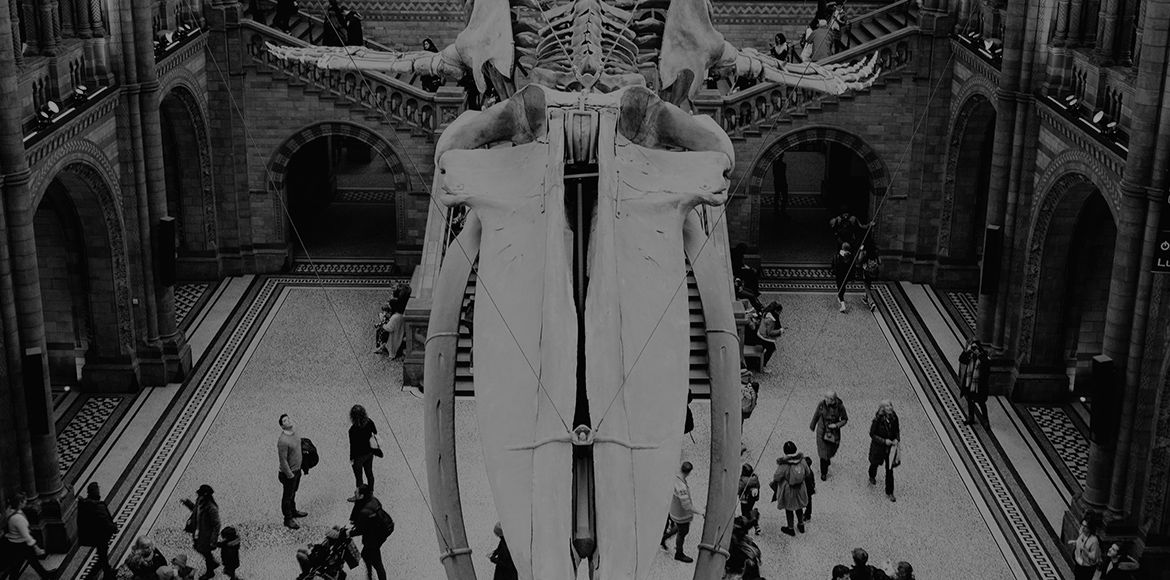How It Works
- Home
- How It Works
We’re trusted by more than 3500 clients
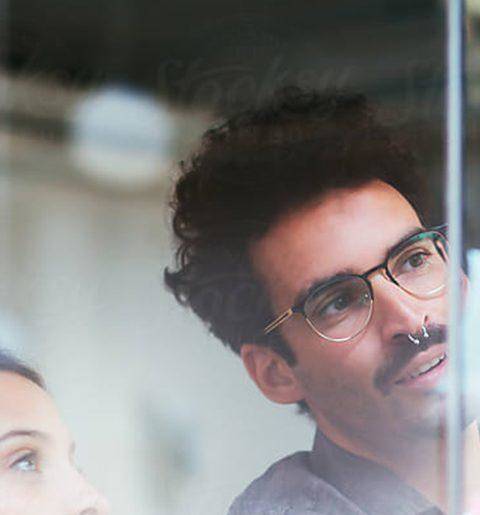
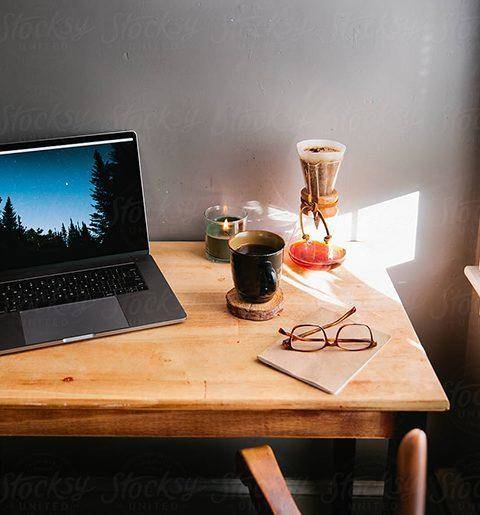

Businesses You Can Back
We Help How To Improve Product Marketing
Global Partnership
Lorem Ipsum velit auctor aliquet. Aenean sollic tudin, lorem is simply free text quis.
Powered by Knowledge
Lorem Ipsum velit auctor aliquet. Aenean sollic tudin, lorem is simply free text quis.

Why choose Us
About Our Fioxen Comunity and Our Expertise
Sed ut perspiciatis unde omnis iste natus error sit voluptatem accusantium doloremque laudantium totam rem aperiam eaque ipsa quae ab illo inventore veritatis et quasi architecto beatae vitae dicta sunt explicabo enim ipsam.

Why Choose Us
About Our Fioxen Comunity and Our Expertise
Sed ut perspiciatis unde omnis iste natus error sit voluptatem accusantium doloremque laudantium totam rem aperiam eaque ipsa quae ab illo inventore veritatis et quasi architecto beatae vitae dicta sunt explicabo enim ipsam.